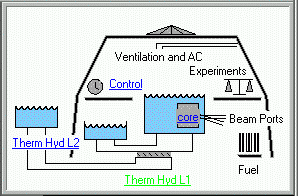MNRSIM: A Research and Training Model of the McMaster Nuclear Reactor
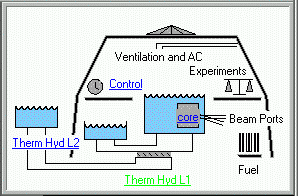
Download Instructions
MNRSIM is compiled under LabWindows, and is packaged in a .zip file
which is posted here:
MNRSIM.zip (5.9 Megabytes)
MNRSIM should work under Windows 95, 98, 2000, NT, & ME. It has only been tested under Windows 98 and Windows 2000.
After downloading the .zip file, extract it to a temporary directory
and run the setup.exe program. MNRSIM should install on Drive C: under
the Program Files directory in a subdirectory called MNRSIM. Although
the install program offers the option to use a different directory, at
this time you MUST use the suggested default, or the program will not work.
The install process will copy several libraries onto your hard drive
which are required for use with LabWindows. An item under the start menu will be added for MNRSIM. LabWindows version 6.0.0
was used to compile this version of MNRSIM, if you have a different
version of LabWindows installed there is the potential for a conflict.
To uninstall MNRSIM run the setup program again and all the components
will be removed.
Source code is available for MNRSIM.
MNRSIM_code.zip (4.2 Megabytes)
The source code requires the LabWindows compiler V 6.0.0, and a working
knowledge of C and LabWindows.